Occasionally during start up or restart of a clustered environment a conflict will occur during boot time that results in a 404 error across the entire site. This happens when the storage node is not fully booted and available before the application layer starts. The application nodes thus cannot mount the remote storage cluster and no valid webroot is instantiated.
The solution is simple: Restart all application nodes via the “Restart” button on the application layer of your environment.
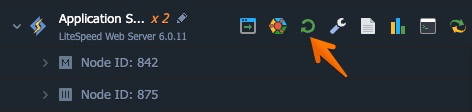
If the 404s persist, please contact support for further investigation.