You can redeploy an environment with a new version of PHP in just a few steps:
Open the environment topology manager and locate the PHP version:
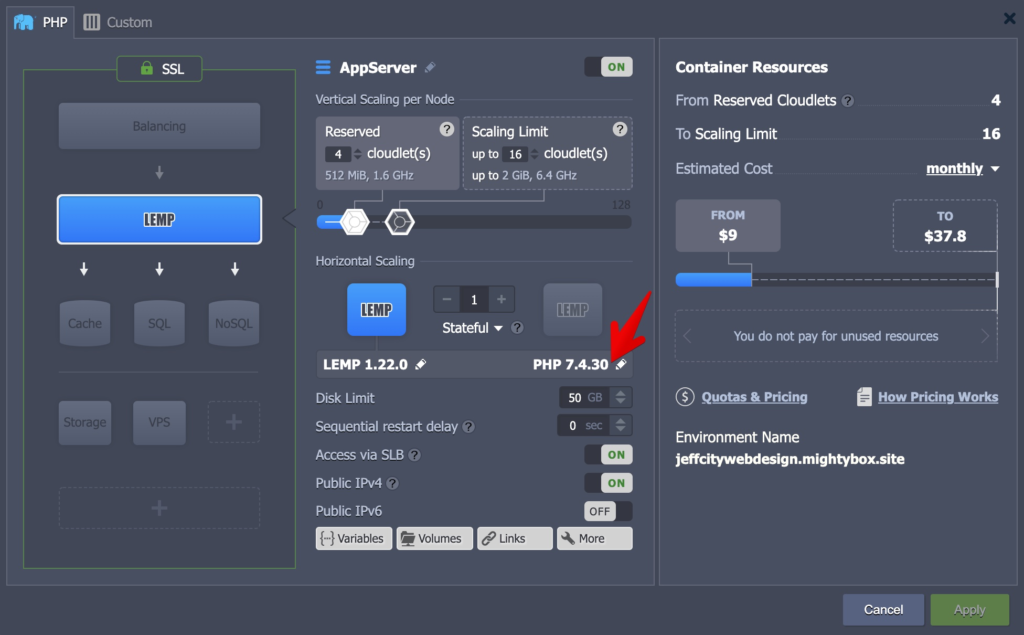
Click to open the deployment manager, where you’ll see a dropdown with options in the format of X-php-Y where “Y” is the PHP version to deploy:
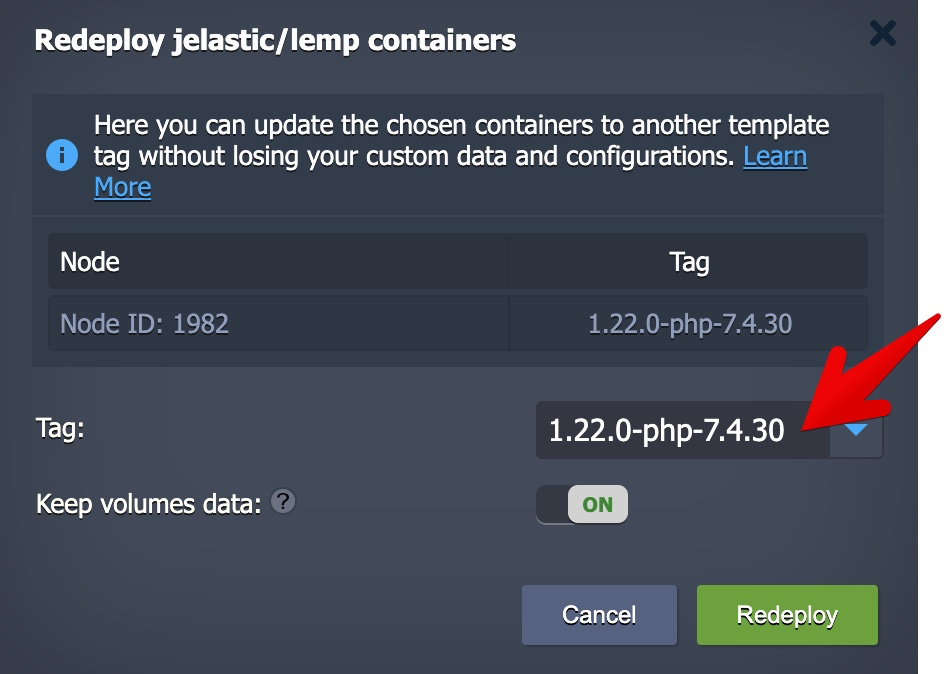
Make sure “Keep volumes data” is toggled ON otherwise you will lose data.
Then click “Redeploy” to install the selected PHP version and restart your environment.