Our convenient SSL addon simplifies the process of obtaining and renewing free SSL certificates from Let’s Encrypt.
To install or update domains on your SSL certificate, first ensure the domain you’re authorizing is pointed to the public IP of the environment.
Then, expand the environment topology and find the Let’s Encrypt SSL addon.
In single node environments, you’ll find the addon inside the App Server layer. For clusters, the SSL addon is installed at the Load Balancer layer.
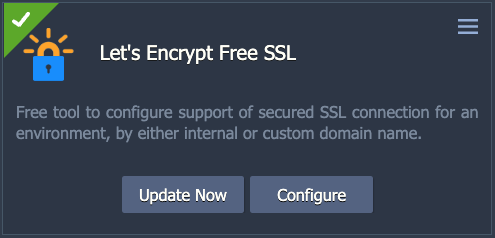
The addon will likely already be installed, you just need to choose Configure and update the site with your new domains. You’ll add both domain.com and www.domain.com:
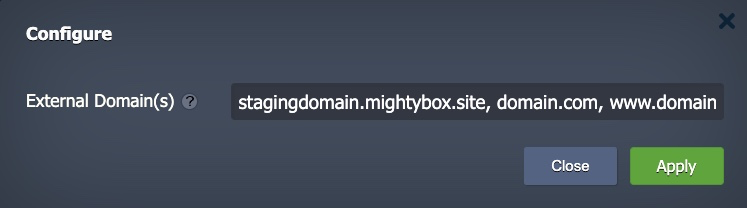
Note that it’s advisable to keep the staging domain activated on the SSL certificate. This will ensure that you can still access the environment should there be issues with the production domain.
For clustered environments with multiple load balancers, you only need to perform this process on one layer of the load balancer. SSL certificates will automatically be installed in all load balancers.