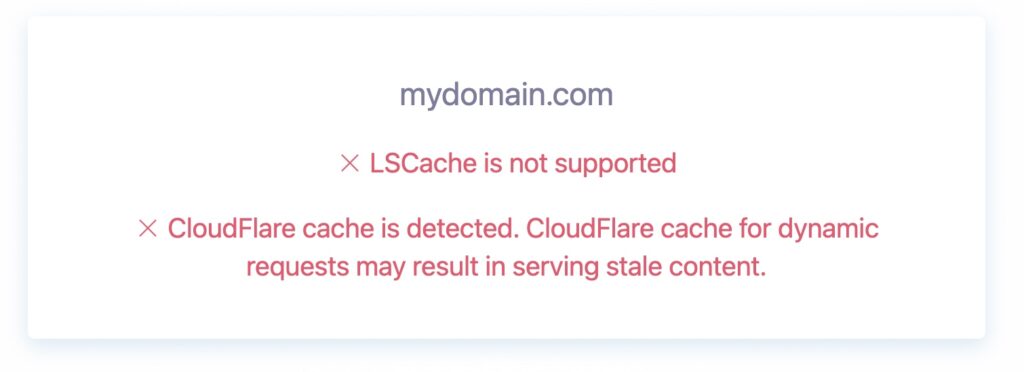Page caching is a technique that stores the generated HTML of a web page so that it can be quickly served to subsequent users, reducing the load on your server and improving page load times. Testing page cache is an essential part of optimizing web performance and ensuring that your web application delivers content efficiently.
At MightyBox, our Litespeed Enterprise stack has page caching built-in by default. To properly control cache settings and clearing, you’ll need to make sure that the Litespeed Cache plugin is installed in your site. Configure the cache settings to your preference, then use this utility to check if your cache is properly activated:
If cache is configured on the page you selected, you’ll see this message:

If Cloudflare caching is activated, you’ll see this message: