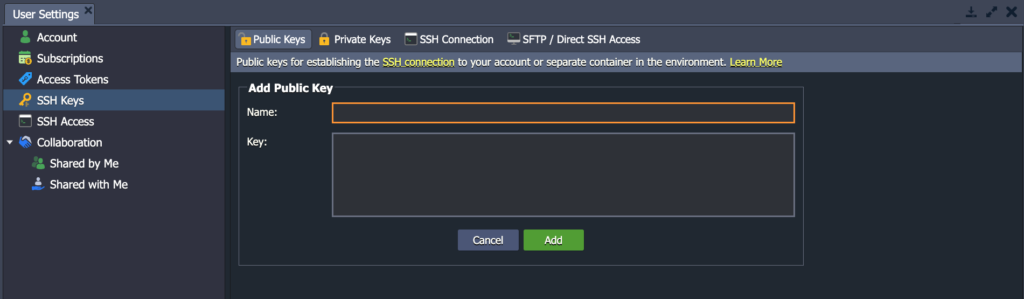If you don’t know how to generate a public key of your own, check our guide here on how to generate a SSH key.
1. Click on your user account on the top right corner of your dashboard, and select ’Settings’
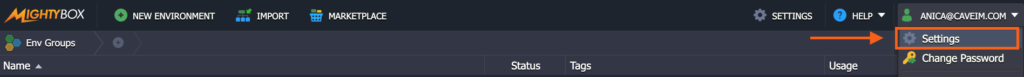
2. Navigate to SSH Keys and click on the green ‘Add Public Key’ button to enter your public key.
You can choose and enter any name you want to call it, paste in your public key on the ‘Key’ field, and click on ‘Add’ to add.