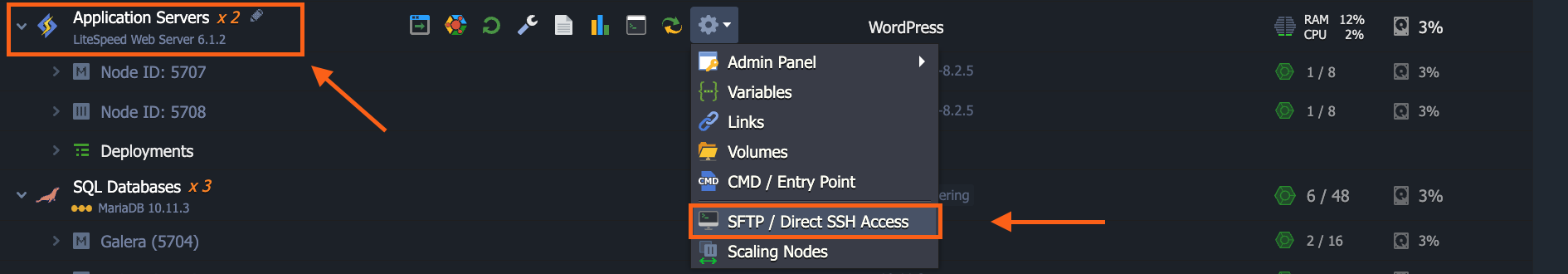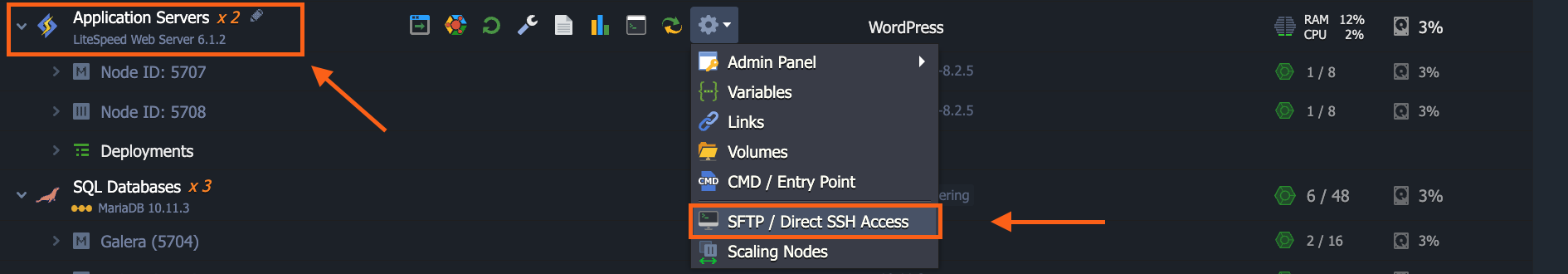To connect via SFTP/SSH, you’ll need to add a public key to MightyBox first. If you don’t know how to add a public key, check this article.
If you want to give external, non-MightyBox users access to your site, check this article on how to add SFTP Users.
If you want to give external, non-MightyBox users access to your site, check this article on how to add SFTP Users.
1. Once you have added your public key added to MightyBox, hover over the environment you want to connect via SFTP, click on the gear icon and select ‘SFTP / Direct SSH Access’.
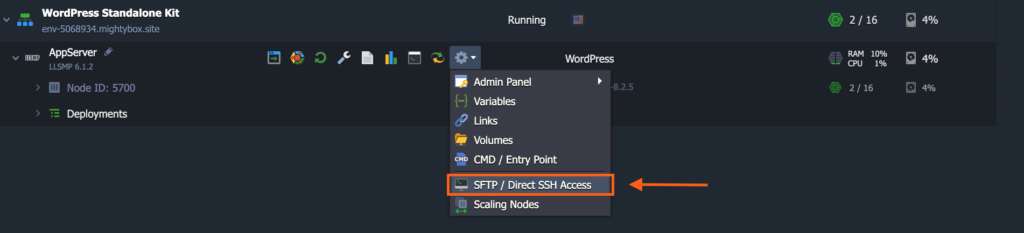
2. Select and copy the info you need to connect via SFTP. Remember that you no longer need a password since you’ve added a public SSH key.
Note: For clusters, you’ll want to SFTP into the Application Server level.