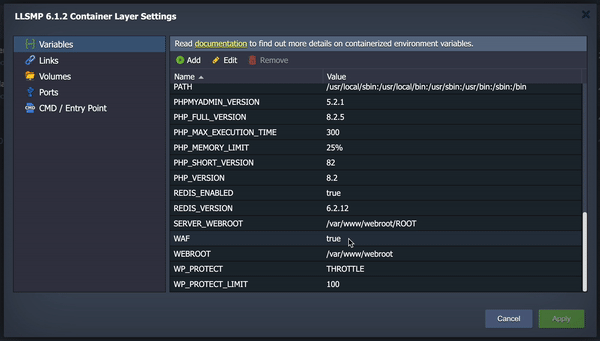1. For standalone sites, go to the AppServer level and click on the gear icon to open its dropdown and select Variables.
For cluster environments, follow the same steps but access Variables on the Load Balancer level of the cluster.
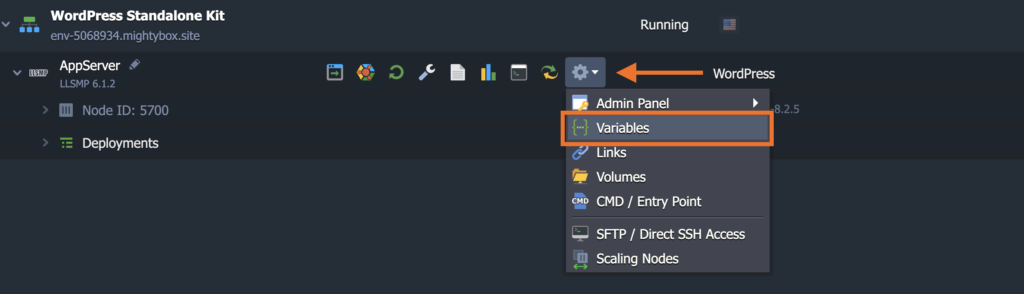
2. Scroll down to WAF and type in false on the input box and click on Apply. If you would like to revert the changes made, just type in true on the input box to turn WAF back on.