Open the environment topology manager, and click the setting for software and/or PHP version (both will open the same prompt):
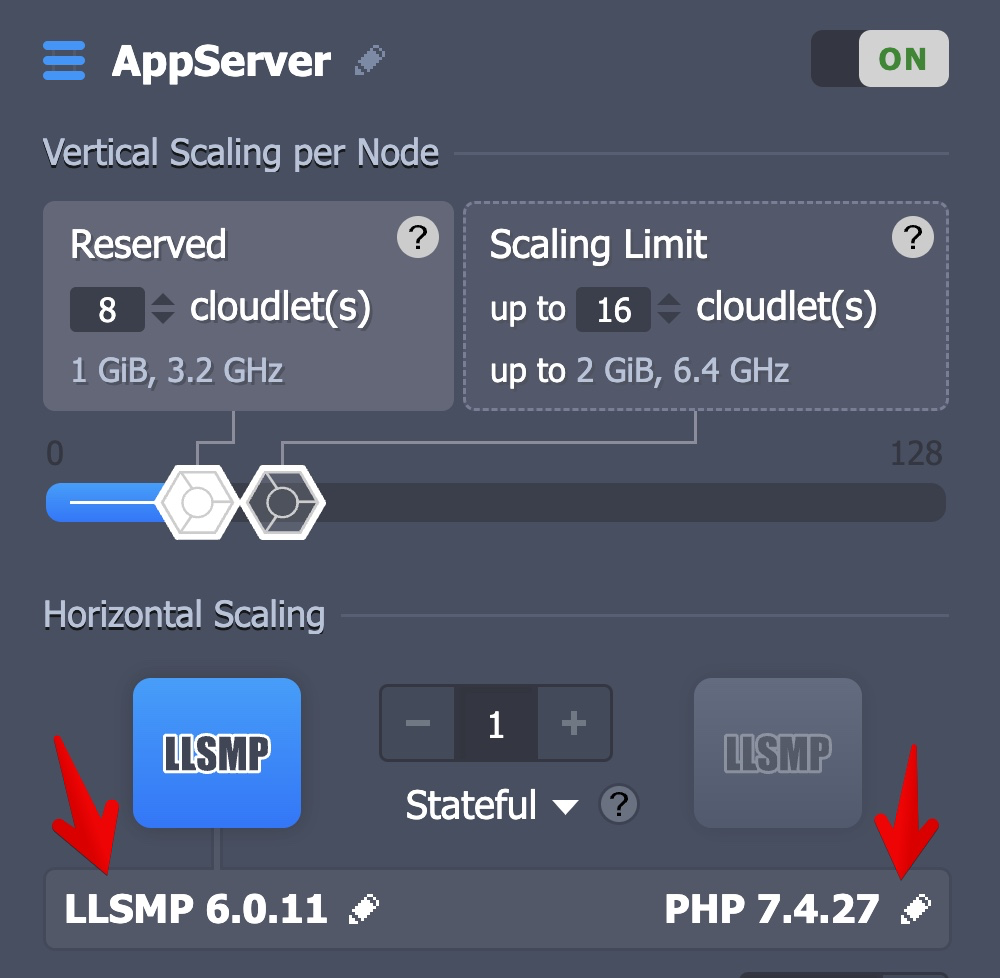
Choose the new version of software/PHP/etc that you’d like to use:
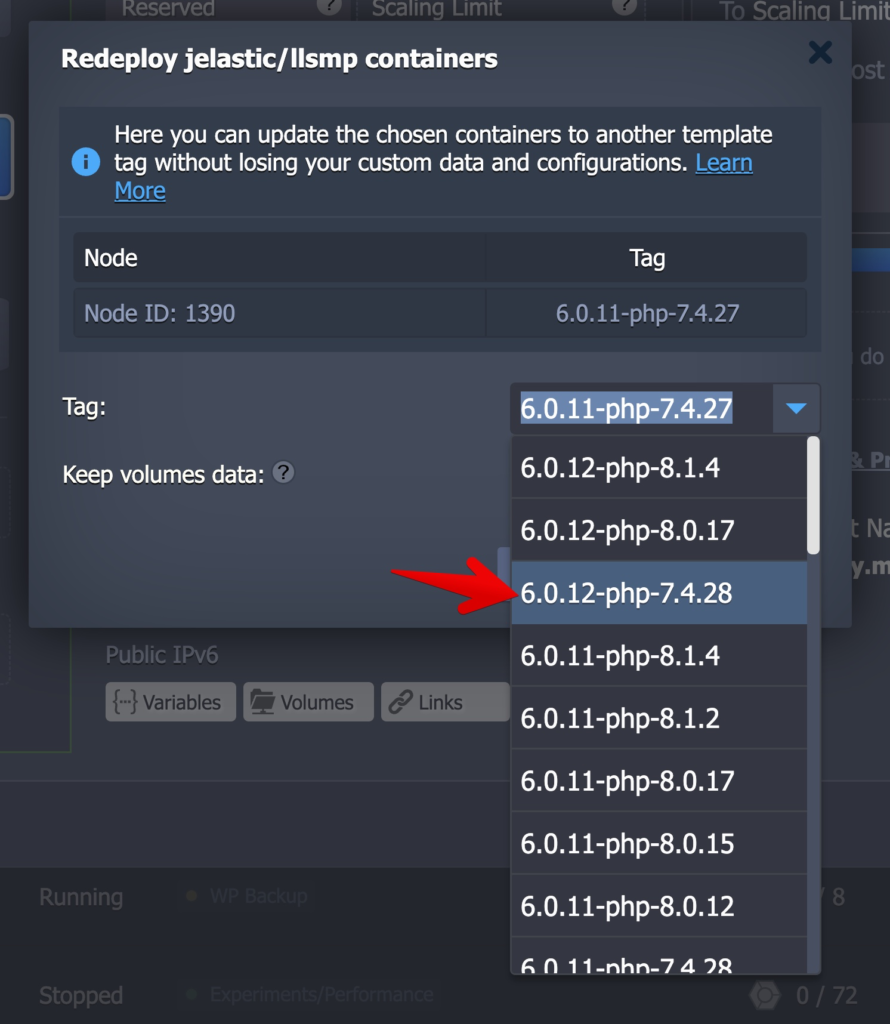
Ensure that “Keep volumes data” is turned on (it should be by default) and then select “Redeploy” to complete the process:
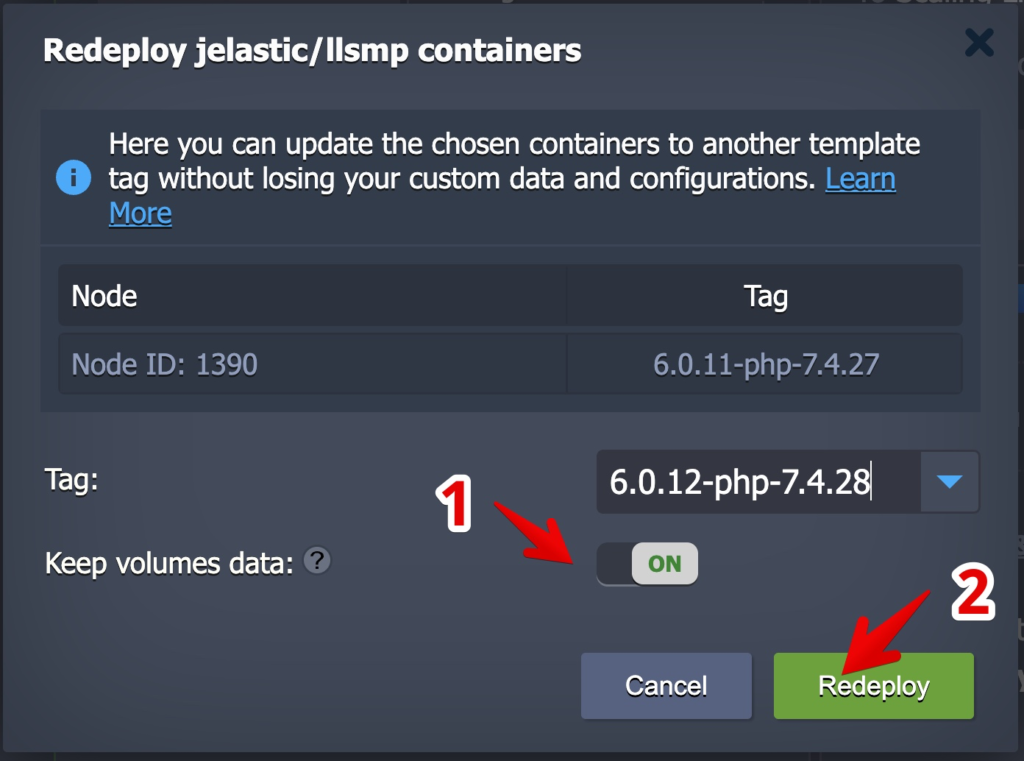
Note: In a cluster, you will be given the option to deploy simultaneously or via a staggered approach to avoid downtime:
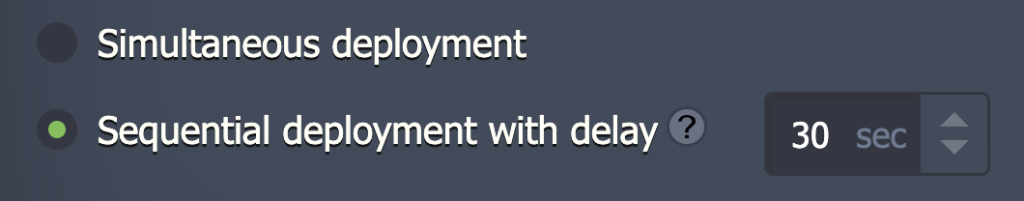
If there are any problems with your deployment, you can repeat this process to redeploy back to an earlier version.