1. On the AppServer level, open up Web SSH.
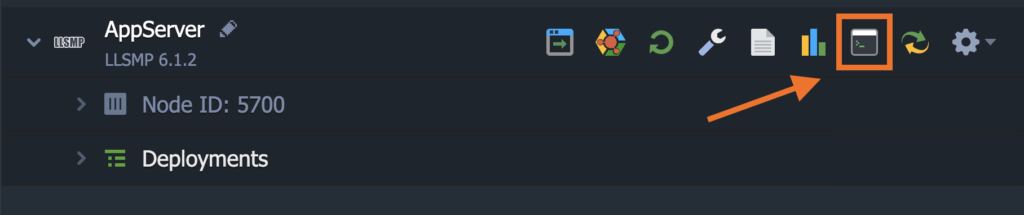
2. Start at the root by entering cd / and run the following command (this will return the 5 largest directories):
du -hs * | sort -rh | head -5Note: You may get a bunch of errors if you don’t have permissions to some of the files. That’s perfectly normal.
3. cd into the directory you want to examine further and run the command above again to continue troubleshooting as needed.