If you need to give system access to a user that does not have a MightyBox account, follow the steps below.
1. On the AppServer level, click on the hexagon icon to access the Add-Ons. Find and install Root Access.
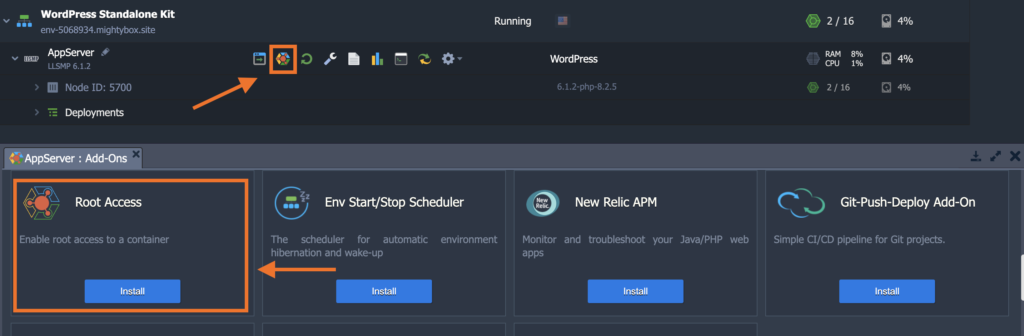
2. Turn off firewall on the node.
3. Generate your local SSH keys and copy public key.
4. Open Web SSH or Direct SSH Access.
- Use
sudo suto enter the root user - Paste your key into
~/.ssh/authorized_keysvianano ~/.ssh/authorized_keys
Note
1. Be the key pastes in on all one line with just a space between
2. CTRL + O then ENTER to Save (Command + O for Mac)
3. CTRL + X to Exit (Command + X for Mac)
1. Be the key pastes in on all one line with just a space between
ssh-rsa and the start of the key (the line may wrap on the screen for readability and that’s OK)2. CTRL + O then ENTER to Save (Command + O for Mac)
3. CTRL + X to Exit (Command + X for Mac)
5. In your local terminal, access the node over public IP via ssh root@IPHERE