After turning on site-level backups, you can restore any backup by opening the application-layer “addons” panel and selecting “Restore” from the backups addon:
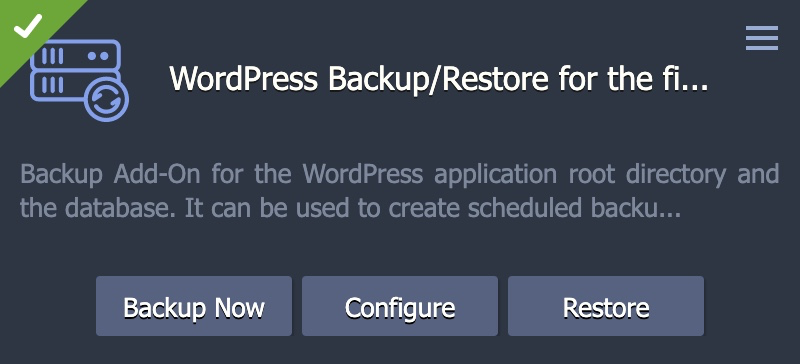
The following prompt will allow you to select an individual site backup to restore:
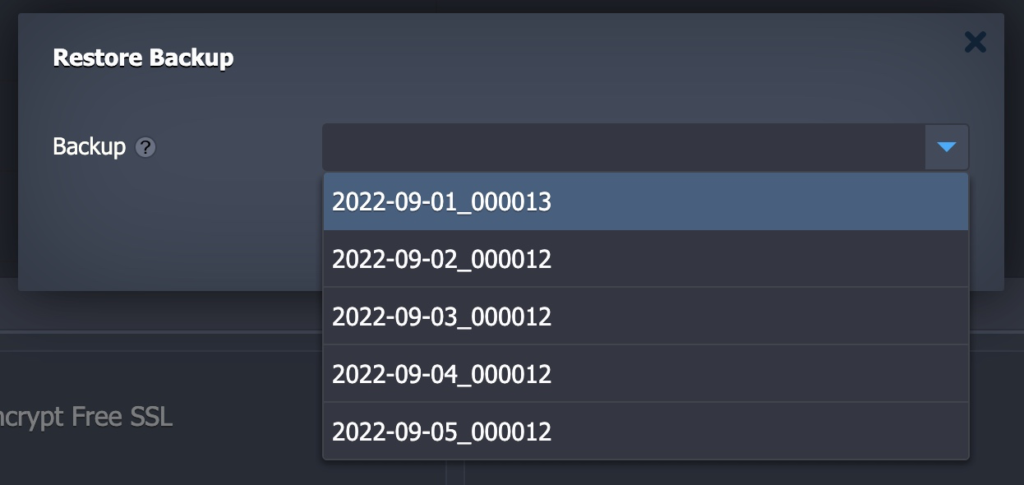
Choose a backup, click “Restore” and the site will be reverted to the selected snapshot.